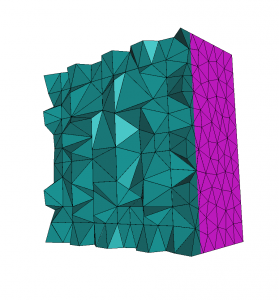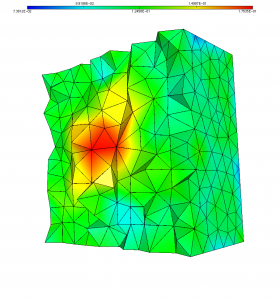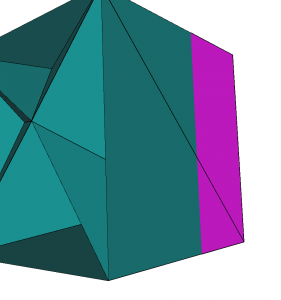The mmg3d application allows to improve the quality of an input mesh while keeping the mean edge lenghts of the mesh.
We consider the initial cube mesh displayed figure 1 and named cube.mesh. This mesh is provided without any associated sizemap.
To improve your mesh quality while keeping the mean edge sizes, you just need to run the application using the -optim option.
mmg3d_O3 -optim cube.mesh -out optimMesh.mesh
- the -out option allows to choose the ouput file name.
- the -optim option enable the mesh improvement with mean edge length preservation.
More infos about the -optim option.
We obtain a mesh named optimMesh.mesh and the size map computed to preserve the edge sizes (see figure 2). This sizemap is saved in the optimMesh.sol file.
Remark:
By default, the Mmg applications try to coarsen the mesh with respect to:
- the geometric approximation
- the gradation control value
- the minimal and maximal edge sizes if specified by the user
For example, starting from our initial cube mesh, we run the application without any arguments:
mmg3d_O3 cube.mesh
We obtain the cube.o.mesh mesh displayed figure 3. As the approximation of the cube boundaries is exact, the remesher can coarse the mesh.